

To access the Out of Office Generator, use the slash command /ooo. In a Slack message to yourself or others, type a forward slash “/” followed by “ooo” to find the app. Then, press enter and the app will load.
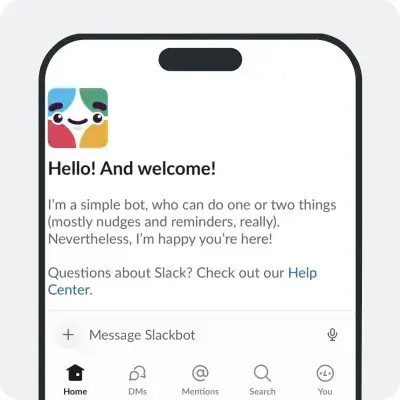
Before you get started, make sure you select the dates you plan to be out for vacation (this info will be used in your generated OOO response).
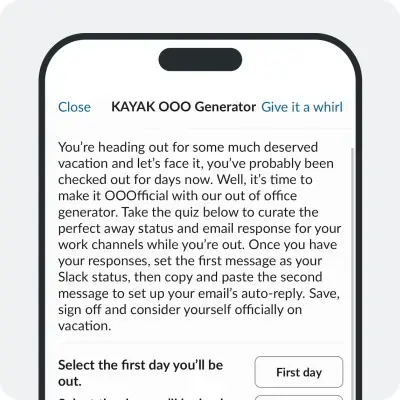
Okay NOW you can take the quiz – because who doesn’t love answering questions about themselves?
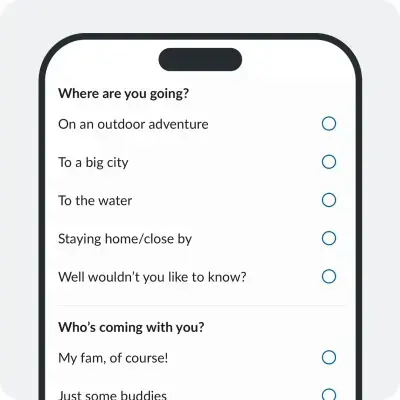
All finished with your questions? Press “give it a whirl” to reveal your personalized OOO response. If you love your curated message, copy and paste it into Slack using the first message in your account status. Then, go to your email settings to copy and paste the second message into your vacation responder. Once those are saved, consider yourself offline and unreachable.
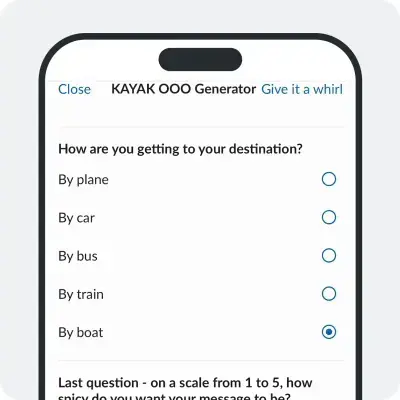

California consumers have the right to opt out of the sale* of their personal information. For more information on how we securely process personal information, please see our Privacy Policy.
Do not sell my info
* The definition of "sale" under the California Consumer Privacy Act is applicable only to California consumers.