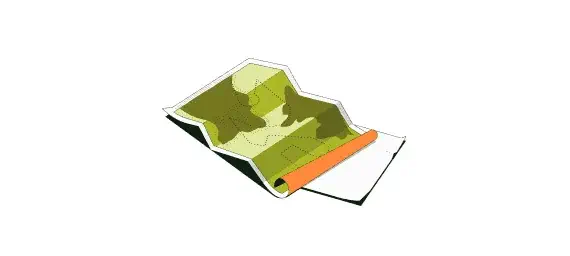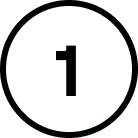
Start your search via KAYAK
Head on over to our Cars page to start your search – plug in the usual information including your starting location and the dates you plan to travel. Be sure to select “Same drop-off” above the location field.
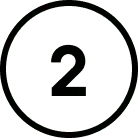
Filter your results
Once you hit search, you can filter your results to only show Turo inventory by selecting “Car sharing” under “Filter options.” Check the “Turo” box under the “Rental agency” bar (which can also be found under “Filter options”).

Find your car
Scroll through all the cars available for your set dates, or filter your search even more by selecting your preferred vehicle under “Car type.” Once you find the one, hit “View deal” to book.
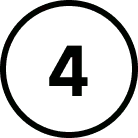
Book it
After you’re redirected to Turo.com, select your listing (it should be the first result) and read up on the guidelines for your booked car. Confirm your booking details, enter your info, then you should be set with your ride.
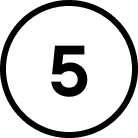
Start your engine
You’ll connect with your host on where to pick up the car when it’s time to get on the road. From there, you’ll grab the keys and get on your merry way. Simple as that.


![]()