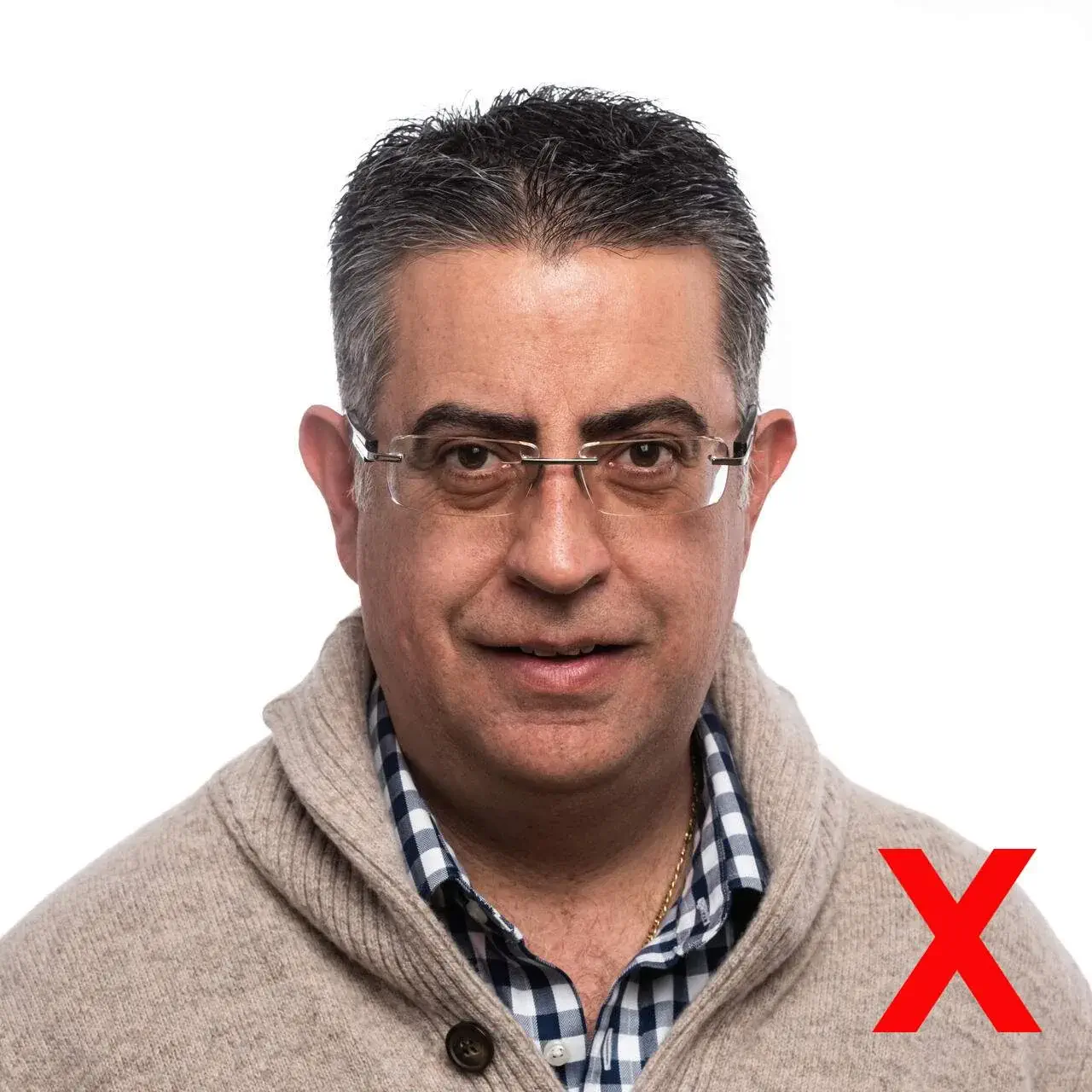Need a new photo for your passport, but prefer to take it at home to save time and effort? Taking a passport photo at home can be both practical and cost-effective. However, it requires attention to detail and strict adherence to precise guidelines. This article will walk you through the steps on how to take a passport photo at home that is sure to be accepted by the relevant authority.
Can you take your own passport photo?
Yes, you can take your own passport photo at home. However, you must meet specific requirements for the photo to be accepted. Selfies are not accepted. If you are uncomfortable taking your own passport photo, you can let a friend or another person take it for you, or have it taken by a professional photographer.
What is the best way to take a passport photo at home?
I have made a personal research when I had to take my own passport photo at home and I found out that following the official requirements for a passport photo is the easiest and safest way to do it. This detailed video will definitely help you, or you can keep reading, as we’ll explain everything for you.
Official requirements for a passport photo
Your passport photo must meet the following general guidelines:
- It must be in color and taken within the last 6 months.
- The background must be plain white or off-white with no shadows, lines, or textures.
- The photo must be 2 inches by 2 inches (51 millimeters by 51 millimeters).
- It must be clear and well-lit with no visible pixels, printer dots, or filters commonly used on social media.
- Your head must be centered and take up most of the frame, sized between 1” and 1 3/8” (25 and 35 mm).
- You must face the camera directly with a neutral expression and eyes clearly visible.
- You must not wear eyeglasses. Even if you wear them daily, you must remove them for a photo.
- You may not wear headwear unless for religious purposes. Your full face must be visible, with no clothing obscuring the face.
- In the case of children, no other person is allowed in the photo, and they should face the camera with their eyes open. Your infant’s photo is acceptable if their eyes aren’t entirely open.
Following these requirements will ensure your photo is accepted for your passport application without any issues.
How to match these requirements at home?
Here is a step-by-step guide on how to take a passport photo at home to match the official requirements:
- Look for a well-lit area (near windows). Natural light is the best, but use artificial light if necessary.
- Find a white or off-white background free from lines, textures, and shadows.
- Use a camera or smartphone with the best quality and resolution.
- Have someone else take the photo, or use a tripod.
- Look at the camera directly, maintaining a neutral expression with your mouth closed.
- Ensure your face is centered in the frame.
- Take off your sunglasses or headwear unless it’s for religious or medical reasons.
- Take several photos to pick the perfect one. Use a timer or remote shutter release to avoid camera shake.
Once you have taken the photo, crop the image and adjust the background if necessary to match the size requirements. Use the photo tool to confirm if your photo meets the passport requirements.
Can I take my passport photo with my phone?
Yes, you can take a passport photo at home, conveniently and with your phone. Take it from someone that has done it before. Most smartphones have a camera with a resolution of at least 5 megapixels, sufficient for quality passport photos. However, you should follow the guidelines for background, lighting, facial features, and attire. Selfies are not allowed, so you can use a tripod or have someone help you take the photo.
How do I take a 2×2 passport photo on my iPhone?
Multiple online tools can help you resize the passport photo to the required size of 2 x 2 inches (51 x 51 mm). Some free and easy-to-use tools to help you resize a passport photo include Fotor Online Passport Photo Maker, IDPhoto4You, and PhotoAid.

What should I wear for a passport photo?
One of the most important tips on how to take a passport photo at home is to wear appropriate clothing. What you usually wear on a daily basis, excluding uniforms, that meets the requirements when taking a passport photo is the best solution.
Putting on the right attire presents a professional and well-groomed appearance for your travel documents, ensuring a hassle-free application process. You’ll be ready to visit trending international cities around the globe with confidence and style.
A few tips to take a toddler/baby’s passport photo at home

Capturing a passport photo of a toddler or baby at home can be a delightful, yet challenging task. Here are some tips before you take a passport photo at home for your child:
Taking a baby/toddler passport photo is not the easiest of tasks, but I hope that some of the above tips will guide you through a stress-free application process for your little one’s travel documents. You can look forward to unforgettable family adventures around the world or even road trips to different states with a rental car.
The common mistakes when taking a passport photo at home

When debating on how to take a passport photo at home, you should be aware of the common pitfalls that may lead to photo rejections or delays in your passport application process. Here are common mistakes to avoid when taking a passport photo at home:
Conclusion
Capturing a passport photo at home offers convenience and saves you money. However, you must meet specific requirements for the photo to be accepted. Following the above tips and guidelines will ensure you capture the perfect passport photo for a smooth application process. If you enjoyed this article, you might also want to find out the travel trends, or discover the best European cities to visit in December.
The foregoing article was last updated on the 20th of February 2025. It does not contain legal advice and is for informational purposes only. KAYAK does not guarantee, and accepts no legal liability arising from or connected to, the accuracy, reliability, currency or completeness of any of the information contained in this article and/or any of the content linked to within it. Always check the official government website of your departure and arrival destinations prior to travel for up-to-date information.
Sources:
https://travel.state.gov/content/travel/en/passports/how-apply/photos.html
https://travel.state.gov/content/travel/en/us-visas/visa-information-resources/photos.html