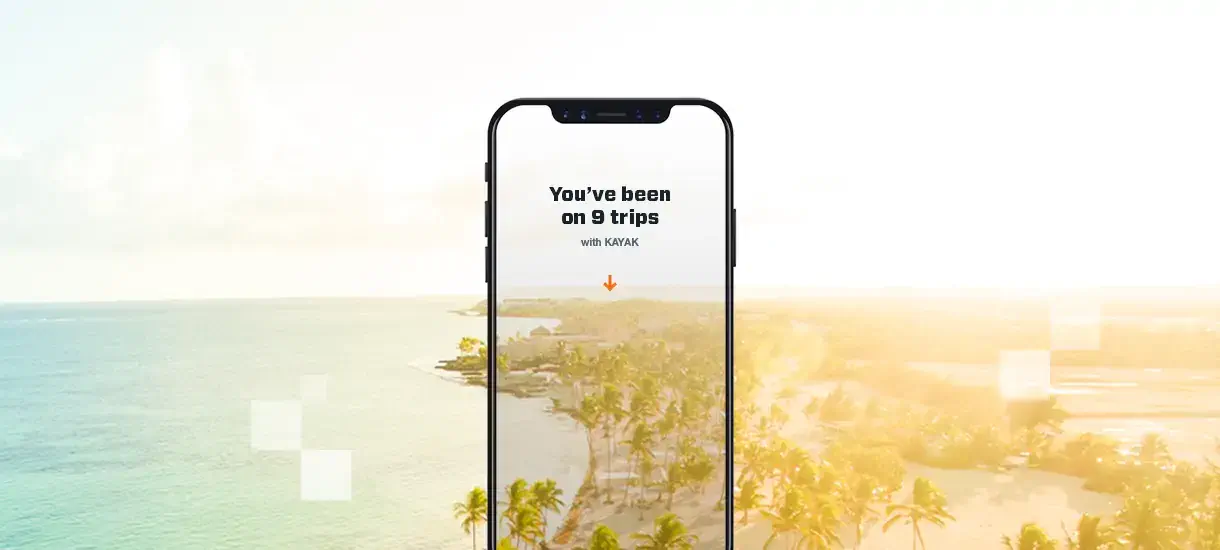The KAYAK Trips tool should be your go-to for things like keeping your travel plans in one place, easily sharing your itinerary with friends, navigating to your hotel, and more. Plus, we’ve added a cool feature to this free* personal travel assistant: Trip Stats. Trip Stats calls out important statistics about the way you travel like how many miles you’ve flown, how many time zones you’ve visited, and how many sleeps you’ve spent away from home. You can see just how far to the moon and back you’ve gone based on your flights, compare years to see if you’ve traveled more this year than last, and even share your stats with friends to earn some bragging rights.
To see your Trip Stats, though, you’ll need to first set up a KAYAK Trip. Here’s how to get started:
I know how to do this, take me to KAYAK Trips
How to enter your Trips
Begin by heading to KAYAK Trips and signing up for (or in to) a free KAYAK account. Then you can start building your first trip in one of three ways:

Option #1: Build an itinerary using Trips Email Sync. The easiest way to build your itinerary? Connect your inbox. You can do so by going to your Trips Settings and clicking “Connect.” We’ll guide you through a quick setup.

Option #2: Build an Itinerary by forwarding receipts. Don’t like things to be automatic? You can forward any confirmation email you receive for your flight, hotel or rental car to trips@kayak.com — and we’ll add it to your Trips account. (PS This email forwarding also works for confirmations beyond flights, hotels and rental cars — like restaurant reservations, tour confirmations and more.)

Option #3: Build an itinerary by entering your plans manually. For those who really want to get into it, we also offer the option for you to manually input your travel plans. You’ll just need to know the nitty-gritty things like flight numbers.
Questions? Visit our Help page.
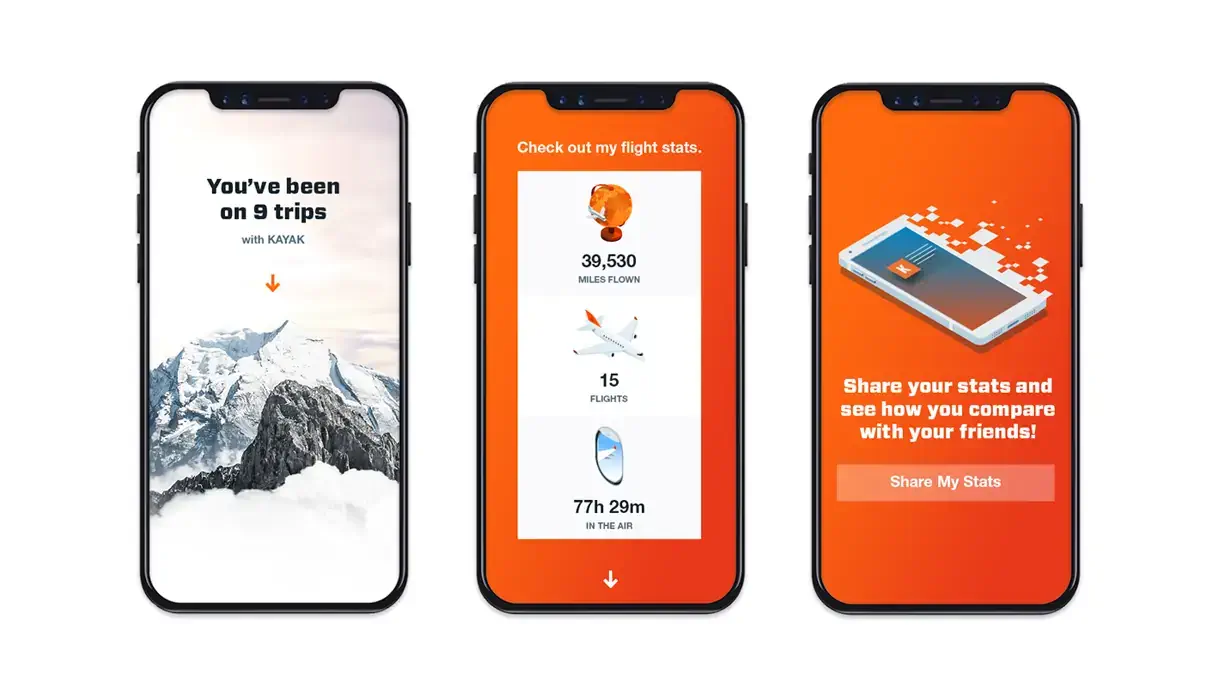
How to see your stats
Now that you’ve added your plans to a Trip, it’s time to take off. Once you’ve gone on your getaway, we’ll automatically start generating your stats. While we’ll always show you a snapshot of your stats on your Trips homepage, simply click “View my stats” to get the full report.
By analyzing the trips you’ve taken, we’ll let you know stats like the number of time zones you’ve visited or how much time you’ve spent in the air. You can see how many times you’ve been to the moon and back based on the number of miles you’ve flown. Track how many more countries you need to visit to hit them all or how many times around the globe your travels have taken you. Use it as a conversation starter (“This is Ken, he’s flown 14,500 miles this year”) or motivation to book even more vacations next year.
How to share your stats
Feel like your travel year has been particularly brag-worthy? You can share your stats with friends (and make them totally jealous). Or, start a “who’s flown the farthest” contest with your followers. Share all your stats on Facebook, Twitter, or by using your personalized link. That way, others can see your stats and bask in your travel prowess. #kween
Trip Stats is just another way we’re making the planning part of travel even better. And with KAYAK Trips, we help you stay organized so that you can be confident you’re focusing on the important things (like snorkeling with sea turtles and eating your weight in poke).
*Standard data rates may apply. See your wireless service provider for pricing plan details.