There’s a lot that goes into travel planning. Finding flights and hotels, packing, online check-in, figuring out how to get to and from the airport… thankfully, we created a tool that keeps everything organized for you. That way, you can focus on the important things — like snorkeling with sea turtles and eating your weight in poke. KAYAK Trips makes sure you have all your travel plans in one place to help you feel confident about the journey ahead. Oh, and did we mention that, unlike those other itinerary apps, it’s totally free?
Here’s how to get organized with Trips:
1. Automatically import all your travel plans
So, you’re going on a trip. You’ve booked a flight, hotel or vacation home, maybe a rental car, oh and a few restaurants, some tours and activities, maybe even a spa appointment…how are you going to organize it all?
With Trips email sync, you simply connect your Gmail or Outlook to Trips (or forward your travel confirmation emails to trips@kayak.com) and KAYAK will automatically import any travel bookings for your upcoming trip. To set it up, sign in to your KAYAK account, go to Trips and click the three dots in the upper right-hand corner of your screen. From the drop-down menu, select “Settings” and under the first heading, “Connect your inbox” you’ll see the option to add your email address. Simple as that.
Don’t want to sync up your email? We get it. Just forward any confirmations you receive to trips@kayak.com and it will be added to your trip (PS This email forwarding also works for confirmations beyond flights, hotels and rental cars — like restaurant reservations, tour confirmations and more).
2. Keep track of flights, hotels and rental cars
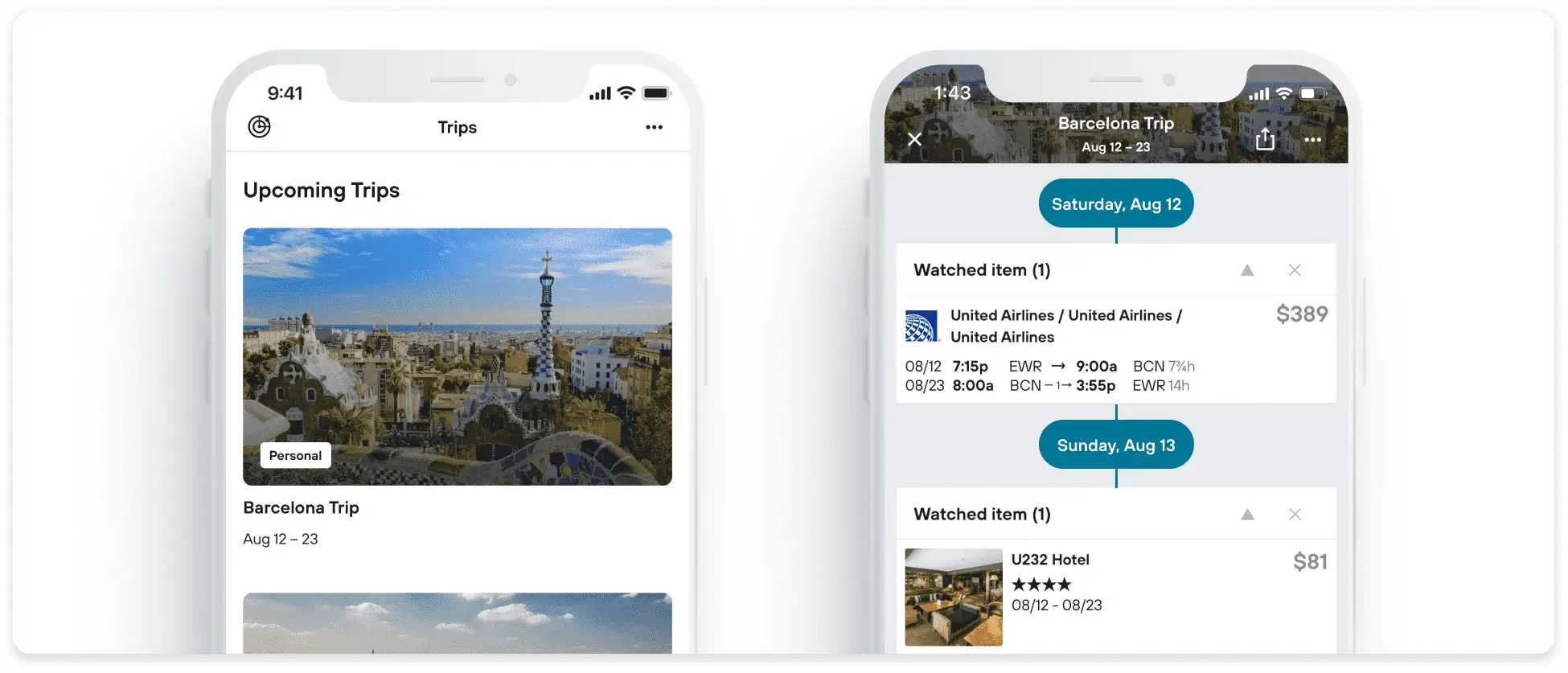
You can use Trips even before you make set plans for your next trip – we know the best vacations come out of daydreams.
No matter what you’re searching for – from flights to stays to rental cars and more – anything you want to save for later on KAYAK gets added to a new Trip. Meaning, you can check back any time to see how prices are faring on the options you’re interested in.
3. Access from any device – even while offline
Don’t have WiFi while you’re on the move? With the KAYAK app, you can still see all your Trips info, even when you don’t have access to the internet. All of the details for your trip, from hotel reservations, flight numbers, and OpenTable reservations are sorted by time and waiting for you in the app.
Bonus reason to love this feature: you’re being environmentally friendly by opting out of printing stacks of confirmation info. Nice.
4. Easily share plans with friends/family
Keep everyone in the know about your vacay plans by sharing your Trips link via text or email. Click the sharing logo in the upper right-hand corner of your selected Trip, then use the dropdown option under “Let someone view” to choose how much access they get.
That way, your nearest and dearest can receive flight status updates, hotel information and more. Whether they’re helping you edit your plans or just want to stay informed, Trips makes it easy for loved ones to follow along. Plus, if you’re planning a group trip, this is a great way to get your travel companions to give input on the things they want to do and see, add hotel or flight details, etc. In short, this creates a space where everyone can get on the same page.
5. Receive updates on your flights
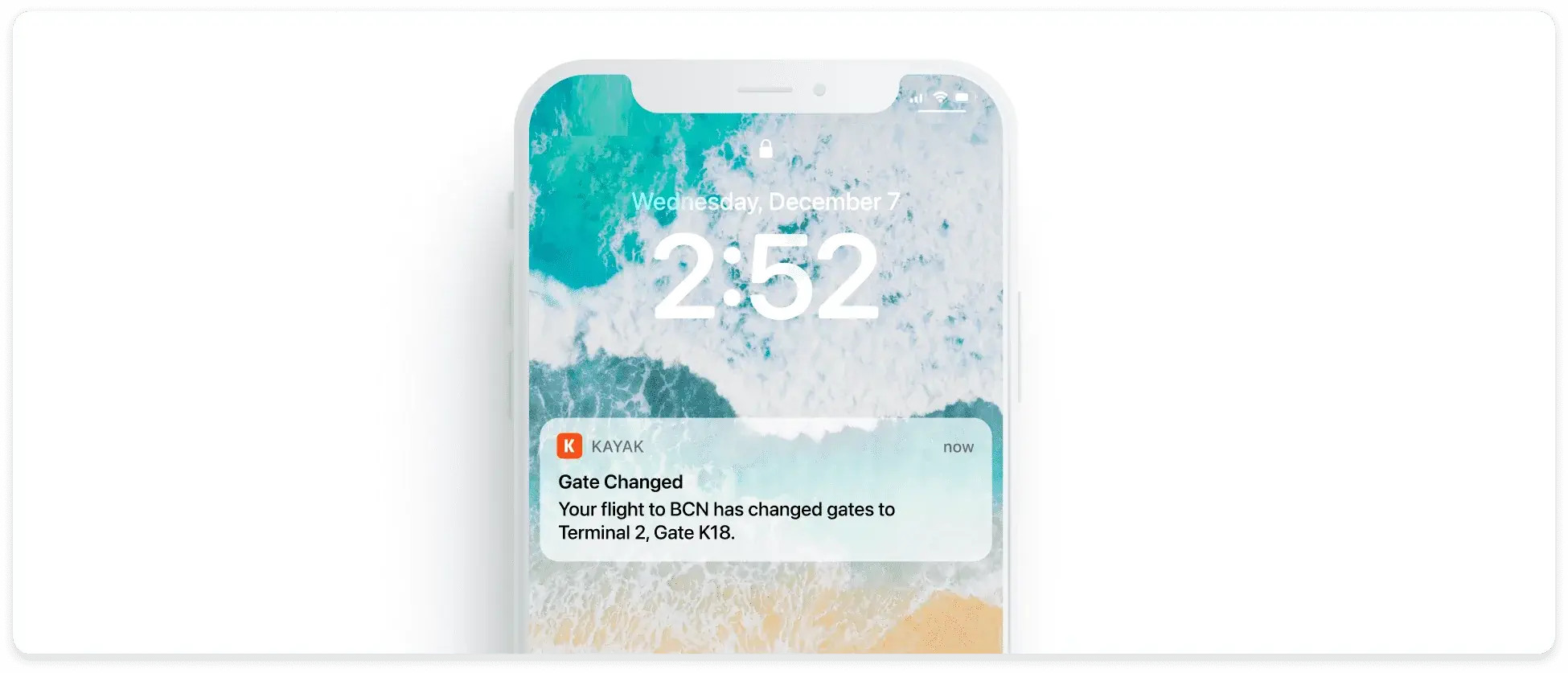
With Trips, once your flight is booked you can stop worrying over last-minute details. Gate changes, flight delays, check-in reminders — Trips will keep tabs on all of these and will keep you posted on what you need to know. You can elect to receive updates via notifications, email or SMS (or all three if that’s your thing).
6. Use assisted check-in for your flight
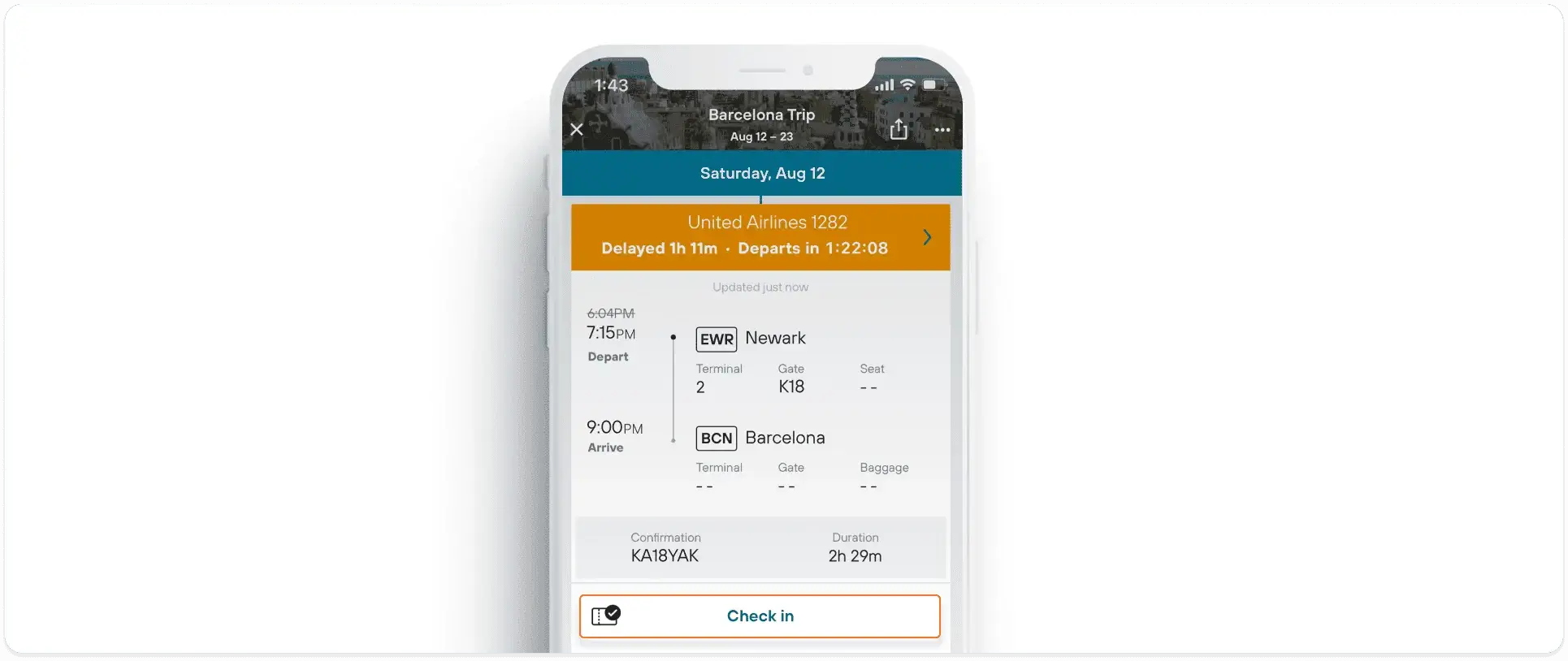
It’s the 21st century, so of course, you’re checking in online. But even still — remembering or typing in an awkward confirmation number (or having to install an app for each individual airline. Like your phone needs that right now) can be frustrating. Instead, you can “Check in with KAYAK” directly through our app. In one seamless experience, we’ll remind you when check-in opens, send you to your airline’s mobile site, fill in your reservation info, and start the check-in process. All you have to worry about is choosing the best seat in the cabin (if you haven’t already).
7. Show off your stats
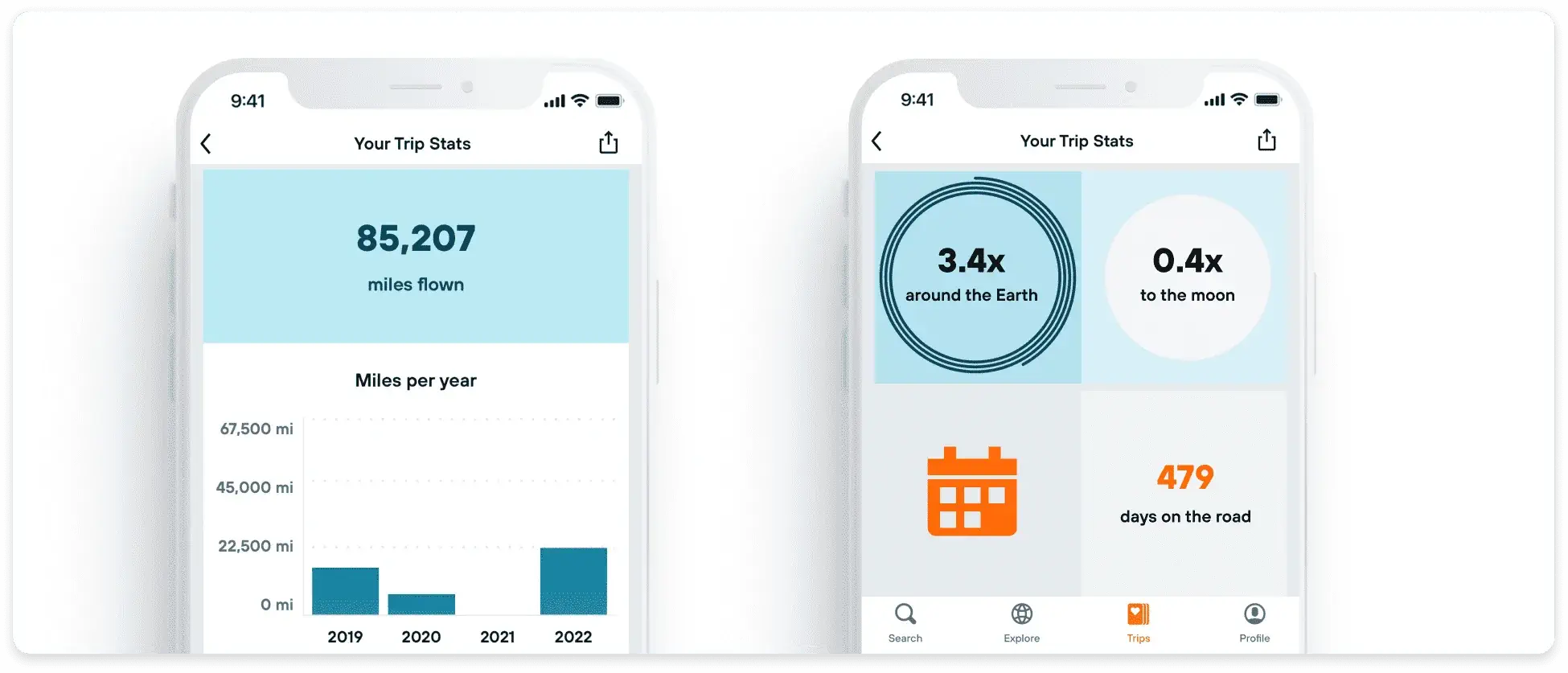
Earn bragging rights. With each new Trip, we’ll update your “Trip Stats,” so you can keep track of things like how many countries you’ve visited, how many miles you’ve flown, how many nights you’ve spent away and more. Share your stats with friends and followers, or enjoy a little personal ego boost.
8. Driving directions, Siri shortcuts and more
Like the bonus tracks on an album, Trips comes with other cool features. Say you’ve rented a car in another city and need to figure out how to get to the hotel. Simply click the “Get directions” link in your Trips and it’ll navigate you there. Or if you’re in a country where you don’t speak the language and hop in a taxi, you can select “Show driver” for an enlarged view of the address.
So, what are you waiting for? Download the KAYAK app to confidently plan and manage your next trip.






