As airlines continue to roll out new cabin classes, we’re making it our mission to help you navigate these changes. So, we’re introducing the ability to search different cabin classes for each leg of your flight.
What’s that, you may ask? Good question.
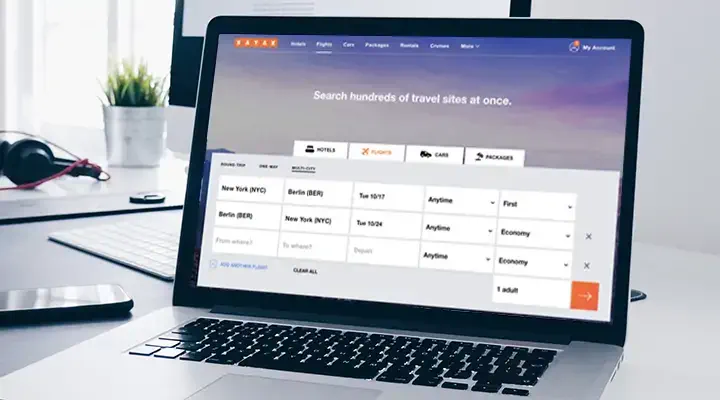
It works like this: say, you’re booking a trip to Berlin. Because your flight to Germany is a redeye, you really want the comfort of First class (fully reclinable seats for the win). But, yikes, booking a round-trip first class flight drives your ticket price up to $10k. Not a good look. So, instead, you decide that while first class is a must going there, you’ll settle for Economy class on the way home. Using KAYAK’s mixed cabin search, you’re now able to adjust your class for the return leg of your trip. Bingo: you spot a ticket for around $5k.
To start a search, from our Flights page select Multi-City (even if you’re not visiting other cities). There, you’ll be able to select the cabin class for each leg of your flight. Then, in the results, look for the “Mixed” tag above each price to see what classes you’ll be flying. Simple as that.
By letting you further customize your travel search and mix up your cabin classes, it’s another step we’re taking to be sure you’re armed with the information you need to make smarter travel decisions. Virtual high fives all around.
For now, this is in desktop-only mode, but we’ll be rolling out the ability on mobile shortly. Prices are for example purposes and may vary.






