Listen, we get it. Hotels can sometimes feel a bit… impersonal. Plus, in some cities, it can be more economical to score a stay in someone’s home than it is to book a deluxe suite. Thankfully, we’re here to help you find the best price on the perfect vacation rental so that you can confidently book your stay.
Here’s how to find a vacation rental on KAYAK:
1. Start a hotel search. Select your destination, dates and number of guests before you hit “search.”
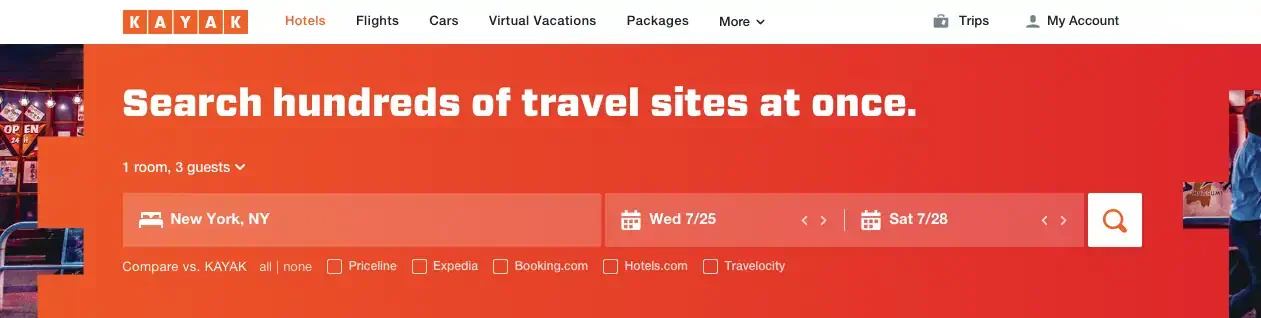
2. Next, on the left sidebar, scroll until you see “Property Type.” Select “only” next to Rentals.
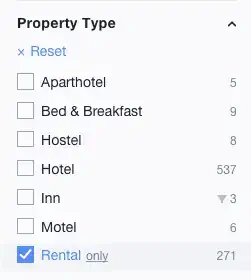
3. Your list will populate with available rentals in your area.
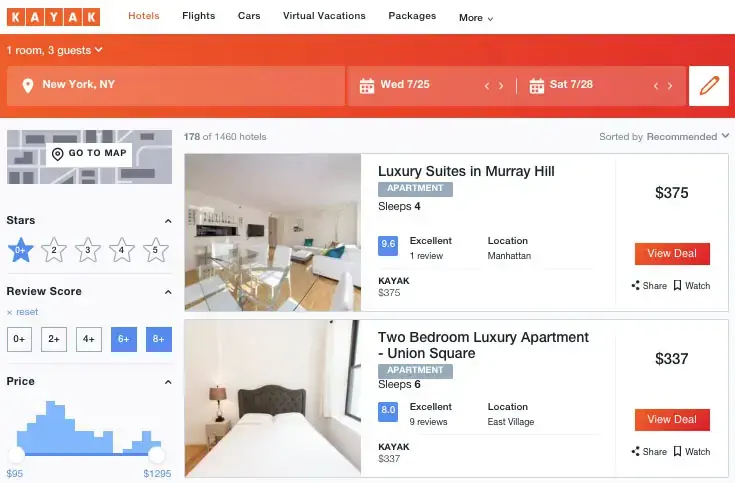
4. Use the remaining filters to further customize your results. You can choose from ratings, amenities and more.
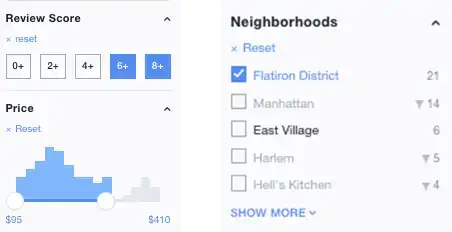
5. Wondering which rental will be close to the sights? How about which one’s near (or far from) nightlife? Check out Map View to see where in the city your options are and how close you’ll be to various activities.
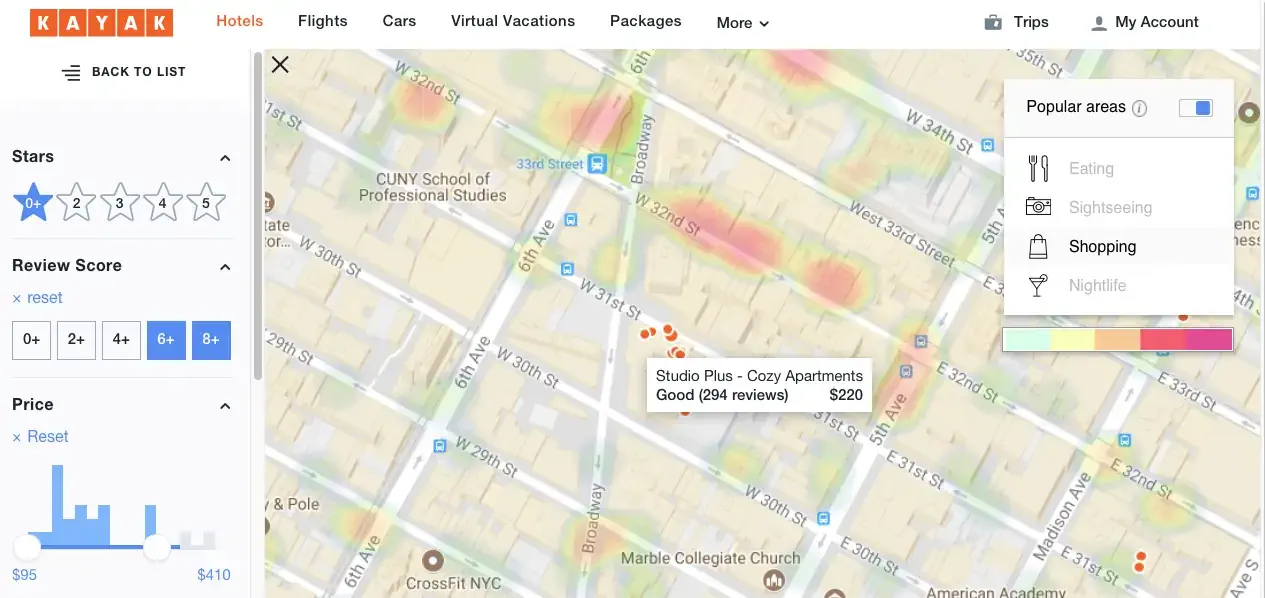
6. Read over reviews to see what other travelers have to say about the place. You might even get some tips on what to do when you’re there.
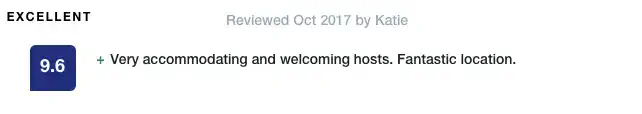
7. And voila! There it is. Your perfect vacation rental. Now, all you have to do is book it.
Make sure you’re getting the stay you want. Find your perfect vacation rental on KAYAK.






